Five Minute Facts About Packet Timing
In this installment of What’s in IEEE 1588-2019 we look at the exciting and dangerous world of manual port state configuration1. The Best Master Clock Algorithm leaving you uninspired? No longer a problem, you can configure the state of every PTP Port in your network to be whatever you want it to be.
Sounds like a like of work, why would I do that? One reason is that it is needed for the high accuracy profile, based on the White Rabbit extensions to IEEE 1588-2008. The high accuracy PTP requires that all of the Ethernet clocks are locked together and all of the cables and PHYs calibrated. This is hard to do if the ports states and PTP Communication Paths might change. More on this in future posts.
The PTP Port states are listed in Table 1. Note that if you setting the ports manually you can forget all of the startup transient states and go right to the final steady state port states.
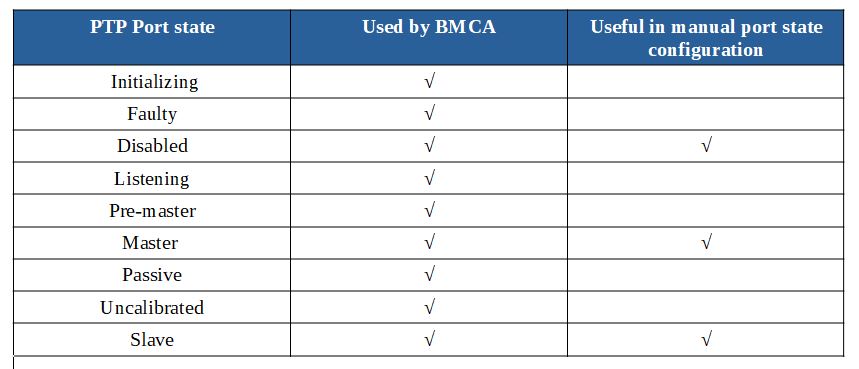
Here’s the catch2. If you venture into the manual port state configuration world, then the IEEE 1588 working group wishes you luck and accepts no responsibility for your PTP network. For example there is nothing preventing you from connecting two PTP Ports together and setting them both in the master state, or both in the slave state. This can result in timing islands, as depicted in Figure 1. The standard also does not make any promises as to how a Boundary Clock will behave if you set two or more ports in the slave state.
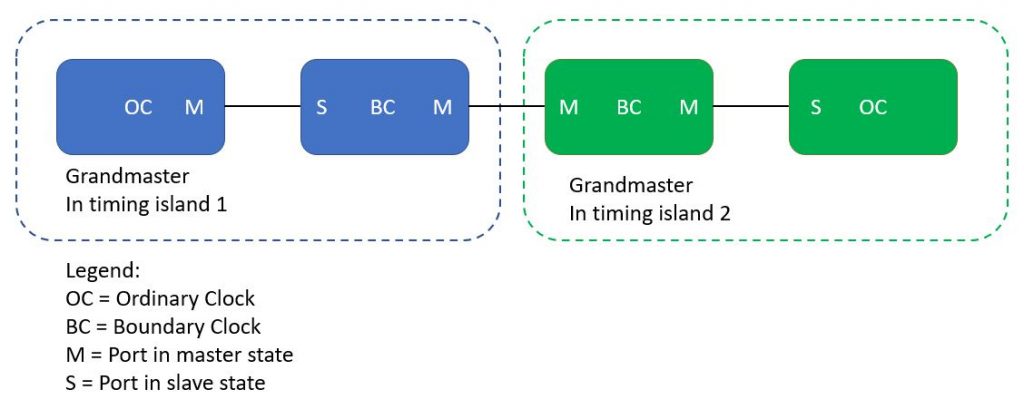
In addition, with manual port configuration there is no automatic fail-over when a Grandmaster goes away or loses its timing reference, as shown in Figure 2. Ports would have to be manually reconfigured.
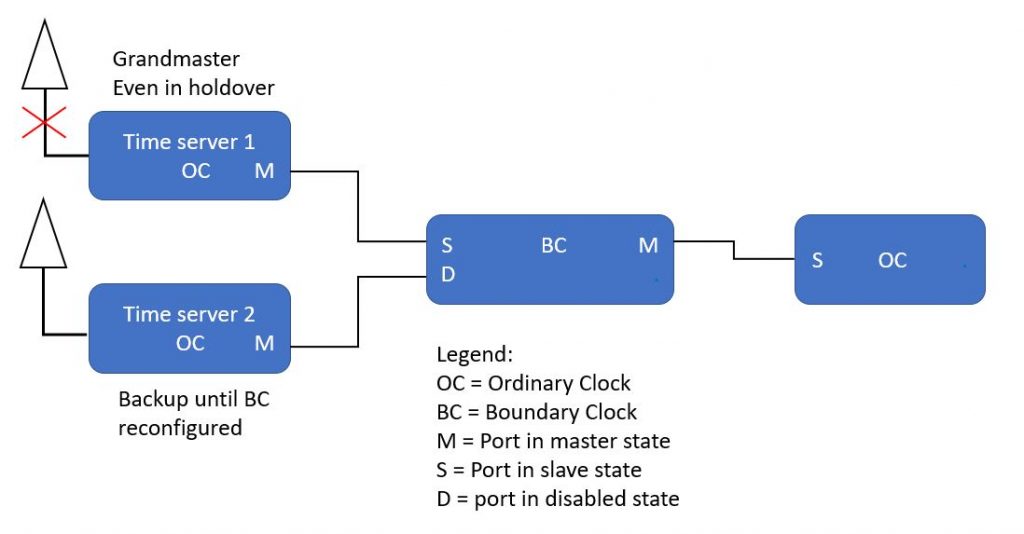
You might think: This all sounds pretty bad, why would I ever use manual port configuration? That will become more clear when we talk about layer-1 syntonization. But my five minutes are up for now.
If you have any questions about packet timing, don’t hesitate to send me an email at doug.arnold@meinberg-usa.com, or visit our website at www.meinbergglobal.com.
Footnotes:
1. In IEEE 1588-2019 this is given the name: “Mechanism for external configuration of a PTP Instance’s PTP Port state.”
2. There is always a catch.
If you enjoyed this post, or have any questions left, feel free to leave a comment or question below.