Five Minute Facts About Packet Timing
I promised you in my earlier post, that I will update you on how to pick the right license model and performance level of your High-Performance Synchronization (HPS100) card. Each performance level defines a number of packets / second or number of unicast slaves that can be served by a HPS100. In addition, the performance level option also enables or disables specific feature on the card. Let me give you an insight what are all the different options available.
There are 5 performance level (PL) categories (A-E) among which you can choose features and packet throughput of the card:
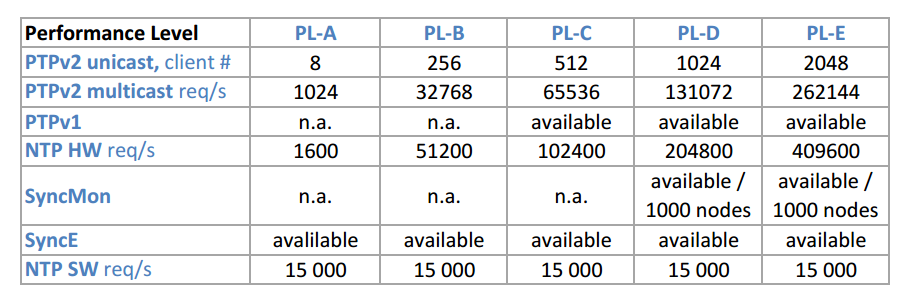
You can see that PTPv1 is available with a minimum PL-C level and SyncMonitoring is only enabled with an installed PL-D and PL-E option. On the other hand, PTPv2 and NTP HW modes are available with all PL options.
In order to select the most suitable PL option for your HPS100 module, you need to estimate how much packet bandwidth you need to sync your network.
In case you are using unicast communication model (one-to-one), then it is easy to choose. Each performance level determines the maximal number of unicast PTP clients the card supports at any given time. The lowest number is 8 (PL-A) and the highest is 2048 (PL-E) and this is independent from the sync message rate you choose.
With multicast connections (one-to-many), the number of supported slave devices depends on the Delay Request rate of your PTP clients. When you know the rate, you can estimate how many clients can be served with a given license of the HPS card.
Example: A PL-B card can deliver maximum 32,768 Delay requests/second in multicast (see Table 1, third row, entry with PTPv2 multicast)
If your slaves use 8 Delay requests/second, then you can have 32,768 / 8 = 4,096 multicast clients as a maximum.
Here is a quick step-by-step guide to help you with finding out which PL option you need for your HPS card in case you are using a multicast based PTP profile:
- PTPv2 multicast throughput given by the license of your HPS100
- # packet per second needed for your implementation (depending on a PTP profile you are using)
- Do the math … divide the two numbers… and you get the number of clients you can support as multicast clients.
Can the Meinberg HPS100 card help with Unicast PTP issues?
Yes, the Meinberg HPS100 card can provide a solution for unicast PTP issues. With its high-precision synchronization capabilities, the HPS100 card ensures accurate time synchronization for systems experiencing unicast PTP issues. This card can effectively address and resolve any unicast PTP issues that may arise.
Some common use cases for an HPS card
If you use a Boundary Clock as the first node after the PTP port you can use the lowest performance level option (PL-A), since the master sees just one slave, namely the Boundary Clock.
If you use your HPS card as a slave, then you can use the lowest performance level option (PL-A) as well, since you only need one client, no more.
If you want to use the HPS card in Monitoring mode, the minimum license you need is PL-D. PL-D and PL-E they both support the same number of nodes for monitoring, maximum 1000. Therefore, the PL-D is enough to cover your monitoring needs.
Similarly is true with PTPv1. If you need it, you need at least the PL-C option. If you have to synchronize a very large number of PTPv1 slave devices, this might require PL-D or PL-E.
Of course, your requirements may change in the future: you either have to increase the number of supported PTP or NTP clients or at one point you need to be able to use PTPv1 or SyncMonitoring. In this case, you can easily upgrade your performance level option. Just purchase a PL upgrade key and install it on your device.
I hope this post brings some clarity on how to choose the right HPS 100 performance for your sync. To summarize, first check which hardware functionalities you need (either PTPv2, PTPv1, NTP with HW or Monitoring). Then, estimate which packet bandwidth you require to sync your network by knowing your message rates and the number of clients.
If you have more questions, write me at: andreja.jarc@meinberg.de or visit our website.
If you enjoyed this post, or have any questions left, feel free to leave a comment or question below.